Desktop
Desktop
This page will cover bugs that pertain or were encountered on the desktop, either on Windows or Linux.
KDE desktop freezing every minute for a second or two each time
Description
Note: it wasn't just the desktop itself freezing, but the entire screen, including any applications or games that were being played. Very annoying.
Solution
The cause was having the wallpaper set to Hunyango. Apparently that wallpaper required constant buffering or inefficient allocation every minute or so, since it was in a permanent loop. Reported the bug to KDE devs, so maybe this will get fixed, eventually.
Linux not booting up from GRUB screen after installing a kernel update
Description
Title says it all. Trying to boot from the latest Linux kernel image from GRUB will prompt an error screen saying something along the lines of "Could not find initramfs-6.12.5-200.img", shortly before a new screen containing a kernel panic will appear. Cause is known. Maybe an incomplete update happened?
Solution
Run the following command to solve the problem:
Obviously you'll have to replace the kernel version with the one that is not booting correctly.
X11 apps like Bisq having a very small font on Hi-resolution KDE desktop
Description
Some X11 apps have very small text font on them when running under the KDE Plasma desktop, and they will be incapable to scale well regardless of what settings you tweak. This can happen even with flatpak apps.
Solution
KDE Plasma offers a solution to this by under Display Configuration settings. Over there, you'll have an option of how to treat Legacy applications (X11). Under that setting, you have to manually choose "Scaled by the system". That will force the system to manually magnify the X11 applications automatically in the future.
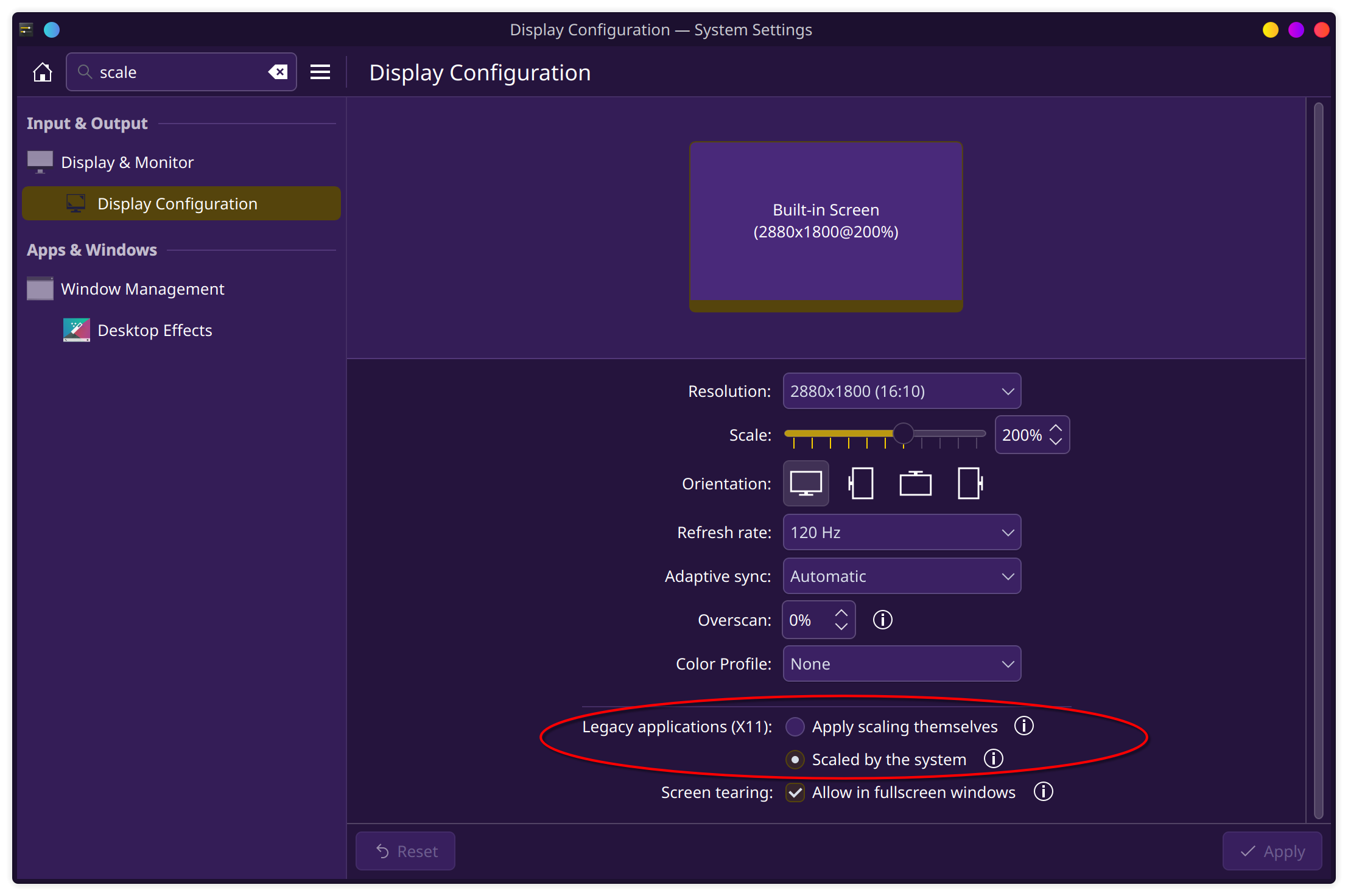
Monero GUI keeps rescanning the full blockchain every time you open it
Description
When you open the Monero GUI, it keeps rescanning the full blockchain from scratch after every system reboot. There is clearly no persistence being stored on the drive, which indicates a permission problem. Moreover, when you go to Settings -> Info, you will see that the Wallet path is always under /run/user/... which is strange, since the wallet file is under my home directory. This needs fixing.
Solution
I fixed this by rewriting the permissions for the flatpak of the Monero GUI app to explicitly have access to my directory path under my home directory. I did it as such:
Under that path, I store both of my wallets: py P2Pool Monero wallet as well as my personal Monero wallet. Please note that you need sudo permissions to make this work.
Good luck ![]()